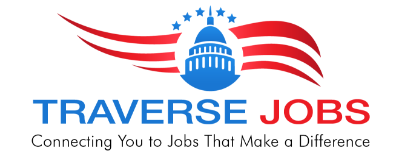Help
I need to cancel my subscription.
Click here to cancel your policy, public service, and political job board subscription. Please consider leaving a testimonial after you are done!
There are two possible reasons for the trouble you are experiencing:
1. PayPal has not authorized your subscription yet. If you have not received an email titled “Subscription Confirmation: Traverse Jobs – Order Number” then your subscription is not yet active. You should check your PayPal account to see if something is wrong — usually it is something simple like updating an expiration date on your credit card or updating your email address. Once you are sure you are in good standing, you must re-register on our site.
2. A second possibility is that there is a typo in your email address. Please contact us at support@traversejobs.com if you have a confirmed subscription and are still unable to log in. We will check your record for you.
I have had access, but now I can’t log in.
If you used PayPal to subscribe, it is likely they have suspended your subscription. They do so for the following reasons:
- Your credit card has expired or been canceled.
- You are paying with a bank/debit account and do not have an active credit card on file with them (*this is a new policy).
- You may have changed your email address and forgotten to inform PayPal.
- You moved and forgot to update your information on PayPal.
If you need to update your funding source in PayPal, please see the “update my credit card” section below.
If your subscription to our political job board has been suspended for 10 days, it will then be canceled. Once this has happened, you need to re-activate your subscription.
*Please note there are no refunds on registration fees for subscriptions that have been canceled more than 30 days.
In order to update your credit card information, you must enter the new card into PayPal and then switch your subscription over to the new card. To do that:
- Log in to PayPal and select the card you need to update (or delete and add) in the “Banks and Cards” section on the left hand side of the screen.
Once updated, you need to update your subscription:
- Click “Profile.” (That wheel icon next to the log out button)
- Select Traverse Jobs to reactivate and click “Reactivate.”
- If you would like, you can also update all of your pre-approved payments by clicking “Set Available Funding Sources” in that same pre-approved payments section.
If your subscription is still active, log into the site and click your name (in red at the top of the page) and the “Billing.” That page includes a link to update your credit card.
If your subscription is suspended, attempt to log into the site and you will get an error message with a link to update your card.
Click here to have your password reset and mailed to the email address you have on file with us.
After you receive your new password and log in, you may change it by clicking your name (in red at the top of the page) and then “Profile”.
You may also change your email address, city/state/zip, or any of your profile information here.
I would like to cancel my subscription.
Click here to cancel your policy, public service, and political job board subscription. Please be sure to read the instructions on the page in order to cancel your subscription properly.